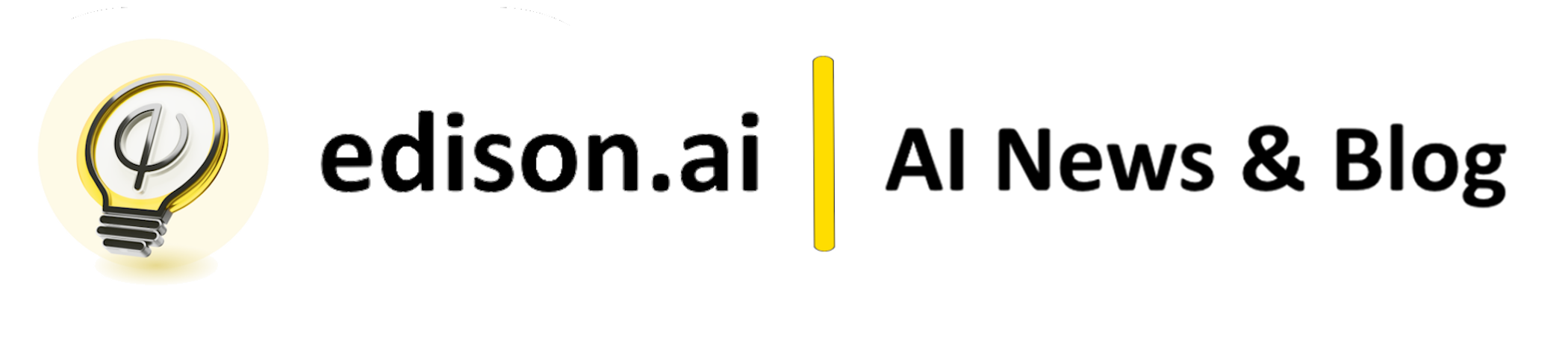Face Off! Top 10 Tools for Face and Body Swapping
Face and body swapping tools have become immensely popular for their ability to transform photos and videos with stunning precision. Whether you’re looking to create hilarious memes, enhance your social media content, or tackle a professional project, these AI tools can do it all. Here are the top AI tools for face and body swapping in 2024, with a closer look at what makes each one unique.
1. DeepFaceLab
DeepFaceLab is like the Swiss Army knife of face-swapping software. It’s an open-source project that has gained a strong following among researchers and enthusiasts alike. The tool offers unmatched flexibility, allowing users to dive deep into customization, making it ideal for those who want total control over their projects.
Pros:
- High-quality results: The level of detail in the swapped faces is impressive, capturing even subtle facial expressions.
- Customizable: Supports various deep learning frameworks, giving you the ability to fine-tune your projects.
- Active community: There’s a robust support network of users and developers constantly updating and improving the tool.
Cons:
- Steep learning curve: It’s not the easiest to use, especially if you’re a beginner.
- Hardware intensive: For the best performance, you’ll need a powerful GPU, which might be a barrier for some users.
2. Reface
Reface is the go-to app for anyone who wants to swap faces quickly and have some fun. Its user-friendly interface makes it accessible to everyone, from tech newbies to seasoned pros. You can take a selfie and see your face on your favorite celebrity in seconds.
Pros:
- Ease of use: The app is designed to be intuitive, so you can start swapping faces immediately without any technical know-how.
- Fast processing: Get instant results, perfect for creating quick social media content.
- Viral potential: The app is great for creating content that’s likely to get shared, thanks to its fun and engaging nature.
Cons:
- Limited scope: It’s fantastic for face swapping, but if you want to swap entire bodies, you’ll need a different tool.
- In-app purchases: Some features are locked behind a paywall, which can be a drawback if you’re looking for a completely free solution.
3. FaceSwap
FaceSwap is another versatile, open-source tool that supports both face and body swapping. This makes it a comprehensive choice for more complex projects. It’s a bit like having a full toolbox, ready to handle any creative challenge you throw at it.
Pros:
- Multiple techniques: Supports various face-swapping methods, giving you the flexibility to choose the best one for your project.
- Community-driven: An active development community means frequent updates and improvements.
- Cross-platform: Works on Windows, Mac, and Linux, so you’re not limited by your operating system.
Cons:
- Complex for beginners: The tool can be overwhelming if you’re new to this kind of software.
- Technical knowledge required: To get the best results, you’ll need to understand some of the underlying technology.
4. Zao
Zao is a Chinese app that became famous almost overnight for its incredibly realistic face-swapping capabilities. It lets you insert your face into famous movie scenes, and the results are often jaw-dropping in their realism.
Pros:
- Realism: The swapped faces look incredibly lifelike, making it a standout option for realistic transformations.
- Fun and engaging: Perfect for casual users who want to see themselves as movie stars.
- User-friendly: The app is straightforward and easy to use.
Cons:
- Privacy concerns: There have been issues raised about how the app handles user data, so it’s something to be aware of.
- Pre-existing clips: You’re limited to the clips available within the app, which can restrict creativity.
5. Deep Art Effects
Deep Art Effects isn’t just about face swapping; it’s a powerful tool for anyone looking to transform photos and videos artistically. From face to body swapping, this tool offers a range of creative possibilities.
Pros:
- Artistic styles: A wide variety of effects and styles to choose from, allowing you to create unique and visually stunning content.
- High-quality output: The results are professional-grade, suitable for high-end projects.
- Comprehensive transformations: Supports both face and body swaps, making it versatile.
Cons:
- Subscription required: To access all features, you’ll need to subscribe, which might not be ideal for casual users.
- Learning curve: While not the hardest to use, it does take some time to get familiar with all its features.
6. MyHeritage’s Deep Nostalgia
While MyHeritage is primarily a genealogy service, its Deep Nostalgia feature is a standout for animating old photos. This tool can breathe life into static images, making it a unique entry on this list.
Pros:
- Unique application: Perfect for bringing historical photos to life, making it a hit with genealogy enthusiasts.
- Ease of use: Simple to use, even for those not tech-savvy.
- Engaging results: The animated photos can be quite mesmerizing, adding a new dimension to old memories.
Cons:
- Limited to animations: While it excels at what it does, it’s not a tool for full face or body swaps.
- Subscription needed: Requires a MyHeritage subscription to use, which might be a barrier for some.
7. Avatarify
Avatarify takes face-swapping to the next level by animating photos and avatars in real-time. It’s an excellent tool for live streaming, virtual meetings, and creating interactive content.
Pros:
- Real-time animation: You can see your expressions mirrored in real-time, making it incredibly engaging.
- User-friendly: The interface is straightforward, making it easy to get started.
- Versatile: Great for live streaming, virtual meetings, and more.
Cons:
- Limited to face animations: Doesn’t support full body swaps.
- Good webcam needed: For the best results, you’ll need a decent webcam, which might require an additional investment.
8. FaceApp
FaceApp gained fame with its age progression filters, but it also offers robust face-swapping capabilities. It’s a popular choice for quick and easy edits that look professional.
Pros:
- Ease of use: Intuitive interface.
- Fast results: Quick processing times.
- Variety of features: Beyond face swaps, it offers aging, gender swaps, and more.
Cons:
- Privacy concerns: Data handling policies have been questioned.
- In-app purchases: Some features require payment.
9. SwapMe
SwapMe is a straightforward app designed for quick and easy face swaps. It’s perfect for those who want to create fun, shareable content without much fuss.
Pros:
- User-friendly: No technical skills needed.
- Fast and fun: Quick swaps perfect for social media.
- Free to use: Basic features available for free.
Cons:
- Limited features: Not as advanced as other tools.
- Ads and in-app purchases: Free version includes ads and limited functionality.
10. Morphin
Morphin uses AI to insert your face into popular GIFs and memes, creating hilarious and engaging content. It’s a fun tool for personal use and social media.
Pros:
- Easy to use: Simple interface, perfect for quick edits.
- Creative content: Great for making funny GIFs and memes.
- Free to use: Many features available without cost.
Cons:
- Limited scope: Primarily for face swaps in GIFs and memes.
- Ads: Free version includes advertisements.
Conclusion
Whether you’re a professional looking for high-quality results or a casual user wanting to have some fun, there’s an AI tool out there for you. These top face and body swapping tools offer a range of capabilities, from the highly customizable and technical to the quick and user-friendly. As AI technology continues to evolve, we can expect even more impressive and accessible options to emerge, making digital creativity more exciting than ever. Happy swapping!